
Many organizations want to enable users to create dashboards and reports themselves. This Self Service approach empowers the organization to put Business Intelligence (BI) directly in the hands of the business. The challenge lies in managing the content of these dashboards and reports. In this blog, we’ll take you through a possible Self Service solution within the Microsoft Power BI Service environment.
The pitfalls of Self Service BI
Ten years ago, Self Service BI was already a much-discussed topic. Yet, we didn’t manage to get it right back then. This was mainly due to complex BI tools and a business that was less data-driven. In 2023, most BI tools are more user-friendly, and end users are much more familiar with working with data.
Unfortunately, in practice, we often see Self Service BI fail. This usually happens because:
- too many users are designated as Self Service users;
- self service users receive no training;
- there is no central storage and sharing of reports.
The steps to successful Self Service BI
Despite the complexity, we still want Self Service BI because business users know best what is relevant for making the right decisions. By giving them control, they reach sharper insights more quickly, which leads to better decisions. So where do you start?
- Determine for which business processes you want to implement Self Service BI.
- Create a dedicated Self Service workspace for each process with its own Power BI App.
- Decide which Self Service workspaces and apps are needed, and then configure the environment.
- Set up Self Service BI with Microsoft Power BI Service.
One way to implement Self Service BI in the Microsoft Power BI Service:
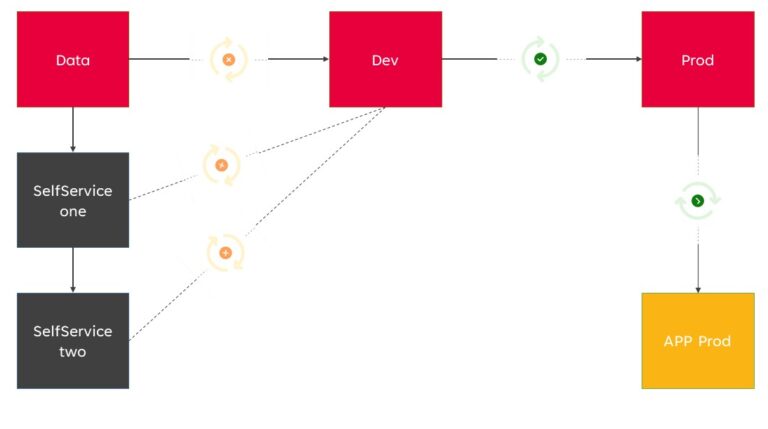
Figure 1
Figure 1: Red = managed by BI, Gray = responsibility of the Self Service team, Yellow = publication to enterprise end users via the Power BI APP.
In this implementation, you’ll see that:
- The Workspace contains general, managed, and validated data sets, accessible to selected Self Service users, in compliance with laws and regulations.
- This Workspace can be the final stage in a development, test, and production pipeline, allowing data sets to pass through these phases.
- BI manages Dev Workspaces for reports in development and Prod Workspaces for reports in production.
- For each department or main process, several Self Service developers are designated, trained, and assigned to specific Self Service Workspaces.
- Team-specific data sets can be added to Self Service Workspaces, strictly for internal use within that team.
- If reports or data sets are broadly relevant, they can be moved to BI Workspaces after validation and compliance checks.
- Responsibility for reports and data sets in Self Service Workspaces lies with the designated Data Stewards of the team; BI can validate upon request.
- BI representatives have access to Self Service Workspaces for support and oversight during development.
Involving and training users
Involve users early on in the goals and requirements, and train all end users and Self Service developers. Data stewards must also be adequately trained, instructed, and supported.
An additional recommendation is to work with Tabular Models, for example using Tabular Editor. This allows IT/BI to predefine measures and columns. By already including the necessary measures with agreed definitions in the general data workspace data sets, you can enforce the use of uniform calculations. This prevents multiple versions of the truth and conflicting decisions on the same topic.
Balancing freedom and manageability
By letting BI take final responsibility for the entire process while allowing Self Service, you can find the intersection of freedom and manageability. When properly set up, more and more processes can be added as Self Service teams in the future, enabling greater value from BI without losing grip and control.
A successful implementation of Self Service BI with Power BI Service requires a well-thought-out approach, user involvement and training, as well as a balance between freedom and manageability. By following these steps, your organization can benefit from the advantages of Self Service BI while addressing the challenges of managing dashboards and reports.
By: Marco Mulder of ilionx

